Getting Started
Before you can register to play, you MUST download the game first. Please Select one of the options below.
- There are cases where the antivirus might delete the installer file, consider disabling it temporarily until the end of the installation.
- The installer already includes the meshes for the 3D Mode in the package, so it's not necessary to download them through the launcher, although it is recommended to update once a month.
How To Register An Account
Step 1: Click Play

Step 2: Click Register
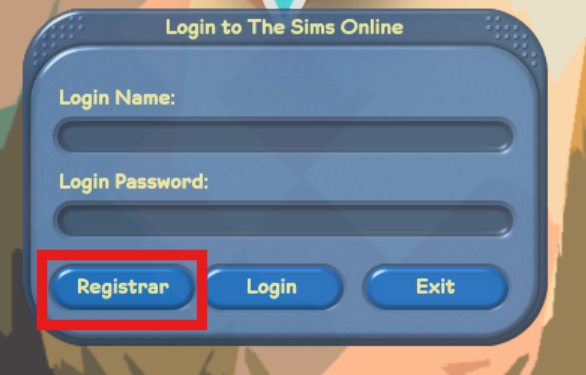
Step 3: Fill Out And Click Register
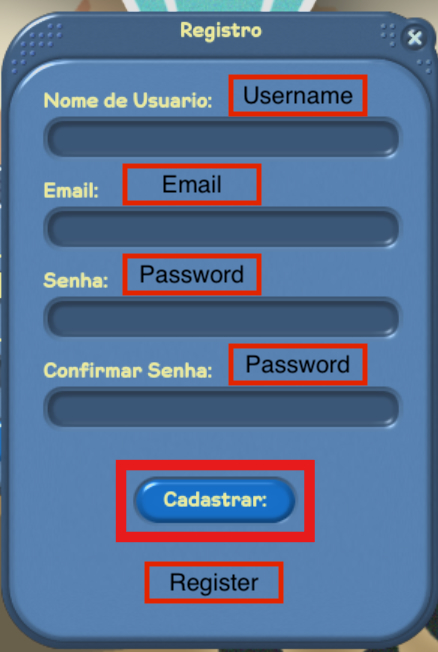
Changing The Game To English
Step 1: Click Settings

Step 2: Click English
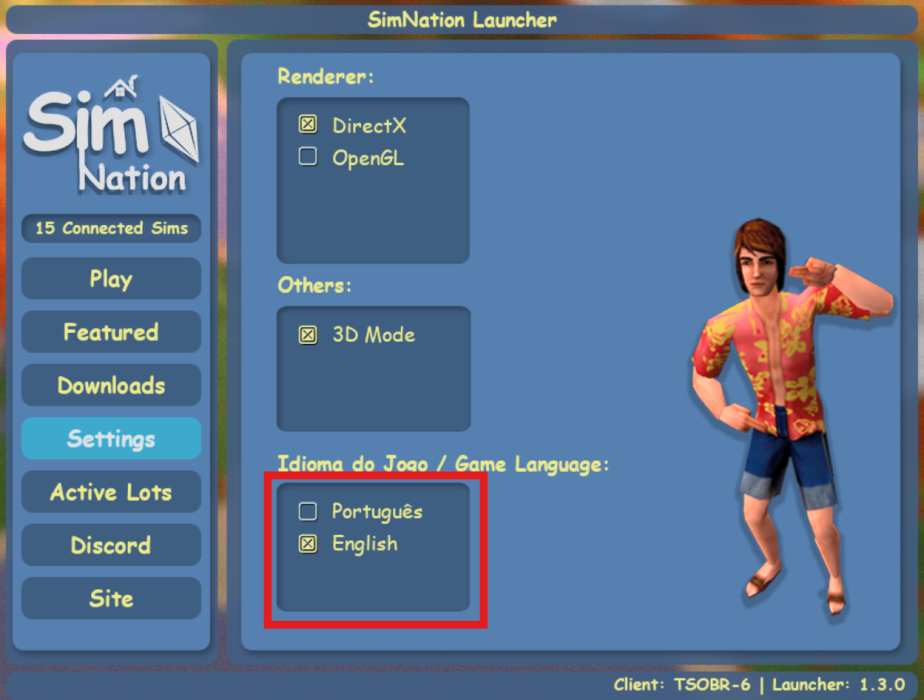
If you have any issues installing, use the button below to add me on discord
